Dual widescreen
Mmm.
At work, we got dual 4:3 monitors, and I loved it. I’ve mentioned before that I’ve been using MaxiVista to extend my desktop onto my Tablet PC. But that has some issues — though the new version that just came out is pretty nice. For one, I use WiFi, and it really works better over a wired connection. For another, the Tablet’s TFT and my widescreen monitor are not the same physical size. Lastly, getting them to sit level with one another was annoying.
I still completely dig the “use the tablet remotely” part, especially now that the new version added more robust copy/paste across different computers, and of course the Cintiq-like trick of controlling the desktop machine from the Tablet is pretty awesome.
But having the two identical monitors running as dual screens at work made me say that I really wanted that… and of course, they say that if you are going to run dual displays, you really should get two of the same monitor.
Well, the widescreen monitor I got a while back when my old monitor died is being phased out. This meant that Amazon had a few sitting in a warehouse that they were getting rid of. So now I am running dual widescreen ViewSonic VX2025wm monitors.
Of course, since one is newer than the other, the newer one is brighter and I cannot seem to tweak the color profile to quite match, even with the Adobe Gamma utility. Grr. But they are pretty close, after an hour of fiddling.
Oh, and I am driving this on a 256MB AGP ATI X850XT, running at 8X AGP. One monitor is DVI and the other VGA, because, well, that’s what the card is. I realized after I got the monitor that maybe the card couldn’t drive it, and I dug around on Google to see if I had bought the monitor prematurely. No answer was forthcoming. So now, anyone doing the same can Google and find this post instead.
Side note, kinda sad when you are at the point where you need to upgrade your whole computer in order to get a new video card. I’d need to get a new motherboard with PCI-E. And I notice that the new hard drives in our work machines aren’t IDE anymore… my rig isn’t just growing old and slow, it’s getting obsolete enough I can’t replace pieces and parts!
Anyway, the result: It’s almost too much, too wide. And I can tell already I’ll be turning slightly left or right a lot of the time, because of the bezel being right down the middle. But the added real estate is awesome.
Now I need a new desk. 🙂
9 Responses to “Dual widescreen”
Sorry, the comment form is closed at this time.
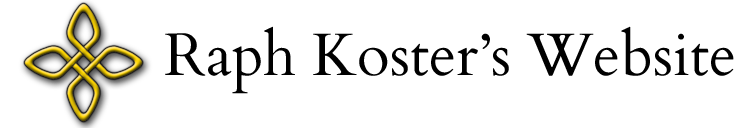

check out Ultramon from http://www.realtimesoft.com/. It will give you distinct wallpapers and a task bar for each screen. It also has a couple of buttons that overlay the windows in your applications to move and scale windows appropriately for resolutions that are not equal. It makes using dual monitors much much easier.
Derek
I just picked up a used Dell 21″ CRT, but there’s burn and the colors display incorrectly. It’s still a good monitor for applications where color isn’t important and where you need lots of real estate, such as reading e-books and writing large documents. I just need to find room to put it.
I’ve been using dual-19″ wides at work for the past month or so, and loving it. I can easily have view IM, web, and 2 code windows at the same time.
There is too much to take in all at once, so I end up with one “primary” display, but it’s the same way with dual 4:3s IMO.
I find it harder to develop at home (single moniter) now that I have this at work, so I guess that’s saying something.
I checked out Ultramon… out of everything I wanted from it, the wallpaper and start bar are the two things that I want the most. And I figured out that you can get a dual monitor wallpaper via this method:
1. Standard “extend desktop” setup on the monitors, nothing fancy with your video card driver (my video card can’t handle doing “one monitor” at native res across two widescreens anyway).
2. Make a single image the size that you want (in my case, 3360 x 1050)
3. Make it your desktop, but it it to “Tile” — not stretch, not center.
It’ll spread across both monitors then. I’ve found that many of the panoramas I’ve taken fit very nicely. Maybe I’ll post a set of dual widescreen wallpapers. 🙂
Be sure to note Ultramon’s hotkey abilities. I’ve bound Alt+~ to cause whatever window is in focus to switch to the other monitor at the same position. Very handy when you want to get a window out of the way, or when a window comes up in a different monitor from where you want it.
At my new job we have dual monitors. It’s one of those things where, once you get used to it, you can’t imagine how worked otherwise.
We have 4:3, lcd monitors. Viewsonic vp2130b’s. What a lot of us do with them is have one used standard and the other one rotated 90 degrees. The rotated monitor is great for reading code and the widescreen monitor is great for doing everything else.
Two widescreens ……. would it be possible to mount them so that they are on top of each other? That sounds pretty darn cool to me. 🙂
The second task bar keeps applications on one winddow on the window’s task bar and is worth the small price of the app alone. I’m surprised this one feature wasn’t ripped from the app and installed into Vista. Then again, I have not seen much of Vista so it might be there already. Anyway, that and the “Move window to other monitor” buttons are invaluable.
I’m so with you on the “old and slow” thing. My sound design rig consists of two machines, both are getting a bit old. The frustrating bit is that I’m working on a 360 title, so I’m not running a build on a computer and they can handle my noisemaking without issue, but it’s the little things that get annoying… like having to get a new hard drive or video card, suddenly I’m hunting for old parts. Blargh.
You’re not alone.
Being an artist, I take my monitors quite seriously. The setup I’m using now is probably the best setup I have ever used. I have a 30 inch dell flat panel running at 2560×1600 right next to a 1600×1200 dell flatpanel running in portrait mode so that the vertical resolution is matched all the way across. The 30 inch is great for my main graphical programs and the portrait mode 1200×1600 is perfect for having up web pages and whatever other textual information apps I need to run.