MaxiVista rocks
After playing with the demo for a week, I just bought MaxiVista.
Basically, what this does is create a new monitor driver on your desktop that is actually a network connection to another computer. So you run it on your main machine, and then you run a client on your laptop, and boom, you have two monitors. In my case, my main desktop is a widescreen Viewsonic that runs at 1680 x 1050; my Tablet PC runs at 1400 x 1050. So now I have a 3080 x 1050 display. (Alas, the physical size of the tablet is smaller, so even though the resolution is an exact match, it’s not as cool as it could be if the screens were the same size).
But wait, there’s more.
You can also use it to control the second PC. So I can set up my Tablet, swivel the keyboard out of the way, and use my main keyboard and mouse, when I don’t need Tablet functionality. All you need to do is slide your mouse over from one screen to the next, and you’re done — no switches or buttons to press ( you can toggle between a two-monitor desktop and remote control with a single keystroke). When I do need the Tablet functionality, I can just reach up and draw on the screen. You can do this over wifi too, so the Tablet could be anywhere — in someone else’s hands, say.
The version I got also supports mirroring the main desktop to the client PC. In theory, I can set up something on my main PC and have it mirror to the TV in the living room. Not that I would be able to control it well; in practice, the WiFi to the living room sucks. So I could use it for presentations in my TV room, not that I often have call to do that.
Ah, but here’s the real value of the mirroring. You see, I also tried installing it in the reverse direction, using the tablet as a mini-Cintiq: I installed it on the Tablet PC as primary, and mirrored to the desktop PC. This was totally fantastic.
Alas, the connection is unidirectional, and each server has locked clients, so you need two installs to do that. Similarly, I need it most of the time for my desktop PC to my Tablet, but sometimes, I think I might like to use the tablet as the controller of say, the PC hooked up to the TV. Again, two installs needed. I also haven’t been able to get it to disable the screensaver on the secondary screen like it says it can. Oops, I was wrong; I had it in remote control mode, of course the screensaver runs on the other machine. Duh. Works fine when the desktop is stretched across both. In general, the fact that it’s a networked thing means that hardware accelerated graphics won’t work too hot on MaxiVista secondary screens. It’s probably nicer over a 100MBps connection, but we’re on WiFi everywhere at this point.
But all in all, these are minor gripes. Today I worked in code for the first time at home with two monitors, something I have not had for literally years — and back when I did, it was one machine on the client and one on the server. Now I had debug output, email, and a browser going on one screen, and the code on the other — yay! At $35, a much cheaper solution than another monitor or a Cintiq.
Of course, now I could get a another dedicated monitor to set on the other side, and then I could have surrounding views… Hmm.
14 Responses to “MaxiVista rocks”
Sorry, the comment form is closed at this time.
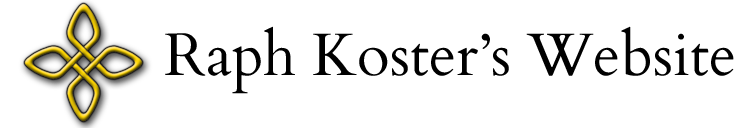

I use Synergy when I have both a desktop and my laptop active. It connects client to server, and the server’s keyboard and mouse can be used to control either computer by sliding it off the screen. I know that it can be configured in a more complex fashion–the friend who showed it to me suggested I bind a dozen computers together like that and then run the mouse across the room–but I’ve never needed anything special.
Also copies Clipboard across computers, though there’s a limit. I have never actually seen the manual, so I have no idea what it’s actual capabilities are. It is, however, free.
Dual monitors = good!
I spent a day and programmed dual monitor support into my game and found it well worth the day’s work. (I pushed all the random bits like inventory, chat log, etc. onto the second monitor. User customizable, of course.) It has more impact than some features that took me weeks to code.
If my video card hard tripple monitor support, I’d probably spend another half day and get a nice wrap-around view.
MaxiVista does the clipboard support too, but the real point of it isn’t the remote control, it’s the multimonitor thing. It’s handy for me to be able to switch between the remote control and the multimonitor so easily, though.
It’s all about the multimon. I don’t know if you’ve looked at Ultramon or not. It is a great enhancement to a multimon setup. I don’t actually know if it works (or is even needed) with MaxiVista since I’m in the Synergy camp but I thought I’d mention it.
Be sure to check out the plug-ins for Ultramon as well. I’m using Ultramon to have my work rig’s extra monitor jump to screensaver aggressively. The screensaver I’m using is a mixture of RSS feed data, new email headers, and the latest images coming out of the art department.
Maxivista really rocks. I use it too since the first version. Worth everd Dollar. I am in the beta test team and there are very cool things to come.
Sly
I couldn’t think of the name… I’ve heard good things about Synergy, but I’ve never had a chance to experiment.
I’ve heard good things about Synergy
I place my laptop on the left of the desktop monitor (so that my right hand can use the mouse). One delightful side effect of this is that I switch the governance onto the laptop, and then I put my left hand on my laptop keyboard, and my right hand on the desktop’s keyboard… and I can type just fine!
This is just a small taste of what earns me a mad hatter reputation. ^_^
And this was in the AdWords below: Digital Tigers. *amused* Raph is far, far from the first to think of being surrounded by monitors…..
Another Synergy user here, and I just have to say it’s very nice to be able to game in fullscreen on my main computer while at the same time (using the same mouse & keyboard) code/script/chat/browse/read raphkoster.com on the other monitor =)
MaxiVista sounds nice, though I’m not sure what I’d use it for if I could. Hm.
[…] Comments […]
This can be pretty-much done for free with much older software on Windows.
If you want multiple distinct Windows PCs with their own monitors and one keyboard/mouse, use win2vnc. You can’t drag things between monitors, but it cuts down on the number of keyboards on your desk.
If you want multiple distinct desktops running on one machine but visible from one or more others, use just VNC. You can clone desktops, use multiple keyboards and mice on the same screen at the same time, and everything runs on the same machine. No dragging between them, running high-test video games across the network is a bad idea, the clipboard doesn’t work across them sometimes, etc, but free.
The idea is pretty darn old. x2x, the first bit of software to do this sort of thing, rolled out of Digital Equipment in 1994-ish.
Personally, I use a couple of last-gen nVidia cards in a Linux machine, glue the lot together with xinerama, and export them over the network via x11vnc.
@Jim: You missed the actual purpose of MaxiVista which is not Synergy, nor, Win2VNC nor VNC. It is a ‘third’ flavour.
Why not try it before talking wrong or at least watch the video demo:
http://www.maxivista.com/demo.htm
Sly
I’m using a Matrox ‘TripleHead to go’. connect 3 monitors to the box, connect the box to your pc/laptop, and it fools the machine into thinking that there’s a desktop with 3700×1024 resolution.
I’m a big fan of multiple monitors (I’ve had 3 monitors at home for at least 3 years now, and with two dual-headed video cards I could add a fourth if I wanted). About 5 years ago, one of my coworkers got a free vnc client and hacked it so he could control two computers with one mouse and keyboard. He made the vnc window 1 pixel wide on the left side of the screen—when you moved the mouse to it, the pointer disappeared and vnc started controlling the mouse pointer on the other machine. He had clipboard support working in one direction only. Of course the biggest limitation was you had to keep windows on the monitor of the computer they were running on (no dragging back and forth).
Anyway, this sounds like interesting software for users who want to use a laptop as a second monitor for their desktop (or vice versa) while at work.
One of my co-workers does something simpler though; he has his monitor connected to the docking station for his laptop (so he has two screens for the laptop), and when he wants to use the headless desktop machine sitting under his desk, he connects to it with remote desktop on the CRT monitor. He thus does code development on the desktop machine, but can use other apps like his e-mail or IM on either monitor since they are running on the laptop. With the secure wireless support at our site, he could do the remote desktop thing even if he’s in a meeting or something, but in practice he only uses the desktop machine when sitting at his desk.
[…] At work, we got dual 4:3 monitors, and I loved it. I’ve mentioned before that I’ve been using MaxiVista to extend my desktop onto my Tablet PC. But that has some issues — though the new version that just came out is pretty nice. For one, I use WiFi, and it really works better over a wired connection. For another, the Tablet’s TFT and my widescreen monitor are not the same physical size. Lastly, getting them to sit level with one another was annoying. […]