Email go poof!
Grr.
So there I am in Outlook 2003, about to delete an email unread. Muscle memory kicks in, and instead of hitting CTRL-Q to mark it read, then Del, I hit CTRL-A, CTRL-Q, Del, a sequence I use many times a day when wiping out all the spam in a folder.
So I delete my entire Inbox.
Ok, no need to panic. Just open the Deleted Items folder. Drag the messages I need to save back to the Inbox. I empty the Deleted Items folder regularly, so there’s only a few ones I don’t want to keep in the mix. I select from the oldest email up through the date of the last emptying of the trash, and drag them to the Inbox.
A notice pops up saying “This may take a while, there are 245 emails. Are you sure?” I say yes. Odd that it says that.
I leave the desk, and when I come back, there’s a new blank email message there, with all those 245 old emails stuck in it as attachments. That’s not what I wanted! So I close it. “Do you want to save this draft?” No, of course not. The blank email obligingly closes.
Taking with it all 245 messages I wanted to save, which somehow MOVED from the Deleted Items folder into this draft. Now they seem to be gone forever. They aren’t in Deleted Items. They aren’t in Inbox. They aren’t anywhere.
I can’t even get the behavior to reproduce. I can’t figure out a way to make it pop up a blank email message with email items attached in it like that.
I do have most of these emails over on the laptop as well, but it’s still freakin’ annoying.
On the other hand, I’ll probably never miss most of them, and was saving them just to be a packrat, right?
21 Responses to “Email go poof!”
Sorry, the comment form is closed at this time.
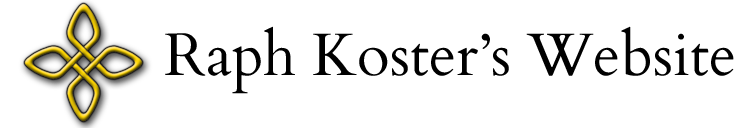

Are you using Outlook 2003 as a stand alone client? More specifically, are you getting your e-mail via POP3 or are you connecting to an Exchange 2003 backend? I’m guessing it’s just POP3, but if it was an Exchange backend you could probably recover them still. If configured, the server will keep all deleted items regardless of how you deleted them and you can recover them from Outlook.
FWIW I know the feeling. I almost always shift-delete my e-mail and more than once I’ve deleted entire folder structures. D’oh!
/comfort Raph
It’s just POP mail, alas.
That story makes me laugh. Everyone point at Raph and giggle!
All new e-mails I receive are processed through Bayesian and Outlook junk filters, and then distributed (if safe) to the various folders I created to organize everything. I rarely use hotkeys, so I don’t have those hotkey problems… with Outlook.
You can set up your POP account to store messages on the server, which means you can then access your e-mail from anywhere. The problem with that setting is deleting e-mails from a client works differently. It basically flags e-mails for deletion from the server, and every now and then the server purges those flagged e-mails. I don’t like that. I like when I press delete, things delete.
*points and giggles*
If you’re just using POP, why on earth are you using Outlook? The only reason to use Outlook is if you’re forced to by some PHB.
Morgan: I have a ton of folders too, but nothing everything gets autosorted. The stuff that was lost was basically the stuff that I didn’t have a good home for.
Why I use Outlook: It’s basically as a legacy; it used to be connected to the Exchange server at work, and now it isn’t. I have been using Outlook for ten years that way, so switching just wasn’t worth the hassle.
That’s brutal, sorry to hear about it.
I’ve lost enough emails over the years due to crashing drives or corrupted files that I just basically threw in the towel. Anything not work related I handle on Yahoo Mail. I hate how Outlook handles emails. If someone can hack or crash that they deserve it 🙂
I hate even more how it handles personal folders. One giant file for everything unless you’re cognizant enough to make individual folders? What century is this?
I was at Microsoft when Microsoft Exchange and Outlook were being developed; there was a company-wide policy of “Eat your own dog food”, which meant that everyone got to alpha-test Exchange whether they wanted it or not.
Email would arrive a week late, or never at all. It became quite a common excuse to say, “Sorry, didn’t get the E-mail, Exchange lost it.” Of course, half the time this was just an excuse.
A few years later someone (from Exchange?) was testing to see how large groups could be, so made a huge group of randomly selected employees (10,000 plus). One of the employees noticed that they were on this mysterious group, so they replied-all, “Why am I on this group?” 10,000 people received the E-mail, also wondered why they were on the group, and many of them replied-all, “Me too. Why am I on this group?”
10,000 x 1000+ = 10 million + E-mails at once. The E-mail servers crashed…
Mike — awesome story. 😛
Raph — I feel your pain. Outlook damn near munched my entire archive of emails that I really do want to keep last time I reformatted. It wouldn’t open it’s own archive. Wouldn’t even consider it a valid file. I spent the better part of a day finding a converter that would read the archive and spit it out into normal Unix mail format. Then I installed Thunderbird and have never gone back into Outlook. It’s time for you to join the rebel alliance. Try Open Office while you are at it. The price is right… 😛
I stopped using a Microsoft-made email client sometime during high school. I stepped through Yahoo, and now use Gmail in conjunction to Yahoo. It has proven difficult to use anything else. I honestly can’t understand why and how people use desktop-based email programs. What’s the gain?
Only 245??? Well, I’ve lost 1000s. I hate Outlook. There isn’t really a nice and intuitive way to save it. There are all those dbx files are they called? You have to save them by rooting into those invisible folders and messing about — it’s a chore and it never reads right. It saves as all those little envelopes.
Here we are in 2006. Email is at least 15 or more years old. Why can’t we have intuitive, neat, easy email that recognizes that email is what we used to write documents in, to save documents, and to remember stuff? E-mail isn’t just email to message with — it IS the word-processing and saving system that most people really want. Sure, they don’t ever look in their folders — but they might! And when they need to, it should be there. I shouldn’t have to laboriously save every email into a word or notepad.
I’d like email to save in a more more retrievable and searchable format. If it all dumped into a Word document with a time and date stamp so that it could be searched very easily I’d be happy. That way it could save better too on to back-up files.
I hate Outlook. I’ve lost all my mail — thousands of pieces — on Outlook twice, once because the computer geek guy installed a new copy of Windows over the old dbx files by mistake not realizing I guess.
There’s this extractor thingie out there (for sale or for free, the free one is easier to use) but hey, come on, make this easier. Make it work. Email is important, and everybody saves it and they can’t get at it because Outlook just wants you to be dependent on its wonkiness.
Yahoo is no better. Fix Outlook, that’s what I want.
You can create additional personal folder files. I had around 8 different archives for 8 different IMAP accounts, but I found that method of organization inconvenient. I reverted back to the traditional one-big-file method.
I love Outlook as well as the entire Office suite. I was also an Office 2003 beta tester. Personally, I thought the beta was more stable, but I really don’t have anything negative to say about Microsoft products — except FrontPage. I hate most Web-based applications though, especially when I only need an application for myself. I’m really not digging the Google WebOS. It’s convenient for people who are not power users, so I can understand why it’s appealing.
I also don’t use any free e-mail accounts. I have around 20 domain names, two web hosts, and I enjoy being able to fiddle around with whatever to my heart’s content. It’s sort of like the appeal of the PC in comparison to the appeal of the console, but the gap that separates these devices is slowly being bridged.
That sucks Raph. I’ve goofed up like that a few times myself – you always feel like an idiot after you do it.
I rather like Outlook. At home I just use web-based mail (LiveMail/HotMail) but that’s because I’ve no need to do anything more. At work of course I’m using Office 2007, which is very nice, even in beta. There’s a few new bells and whistles to Outlook, but most of the cool stuff is in the other apps, especially Excel. I don’t think I could go back to the old Excel now.
Anyway, hopefully the software works well for you in the future.
Thunderbird.
Hmm, did you select Deleted Items and then from Tools menu Recover Deleted Items?
Outlook2003 should be able to recover mails deleted from the deleted folder from the past 7 days from deletion.
Only if you’re on an Exchange server.
It’s good to purge once in a while, right?
I use hotmail and have just started using gmail, I try to avoid Outlook, I also regularly use Lotus Notes, which is rather wierd until you get used to it. Now internally we use a web based email system thats pretty slick, but that came with the co-location. I think I have to many email accounts….
I used this technique a while back to recover ~2000 SHIFT-Del-eted messages. 90% chance your emails are still safe and sound inside PST untill next “Archive”.
A good time to implement some backup mechanism. I do a daily backup of my entire mail storage and a weekly one to a remote location. All encrypted of course.
Google just bought JotSpot. I was a beta tester for Jot; neat “application” wiki (ie, wiki with a bunch of javascript tools built in). I’ll be blogging about this in a day or two, but you get a preview here. Google bought Writely, an online word processor, earlier this year. They already have Gmail. This all works together really well. It’s a big deal.
Here’s one reason why. On Jot, every wiki had a “secret word” that you could add to the URL for any page on the wiki and turn that page into an email address. Why would you want to do that? So that you could send email related to that page’s content as a comment to that page.
Now… Writely, the really nice, WYSIWYG, Google online word processor, stores your documents online with URLs as, essentially, their filename/locators. There’s a “sensible” name, but there’s a URL, too, which you can use to share the file with others. And you have the Jot wiki engine coming along as, essentially, a way to create more easily discernible/linkable structures (sounds a bit like… well… folders? or at least… some kind of user driven ontology). And you have Gmail, which is the actual email front end (or is it the back end now).
So… give it a year. Maybe 18 months, tops. Your Google Gmail account and emails, Writely (or whatever they call it) word processing and spreadsheet documents and GoogleJot pages will be, for all intents and purposes, the same things, or at least incredibly intertwined. Documents = pages on your wiki = email-able addresses. Tie this in with the fact that Google is already an ICANN approved domain registrar and hands out sub-domains like candy through Blogger. And now you can also move many of the neat applets from your Gmail home page onto other websites.
Like, later, your Jot page. Which will be your word processor. And your email engine and repository. And your blog. And your wiki. And your calendar. And your photo gallery. Jot’s got all those tools built in already. And what they don’t got, Google will plug in.
Fun stuff.
[…] Michael (raccaldin36) wrote,@ 2006-11-03 23:23:00 Guhh…. https://www.raphkoster.com/2006/10/30/email-go-poof/#comment-41959Andy Havens remarks on the possible end-goal of the JotSpot purchase.Just… wow.I am so out of my league.I will make another post linking to his blog when he gets around to writing this up.(Post a new comment) […]