Ripping, ripping, ripping
(Visited 7247 times) Music
Jun 222006
I just finished ripping our CD collection.
The result is 48.5GB, 15,788 songs. I didn’t bother counting the CDs. “A lot.”
It was astonishing how many old friends we had not listened to in years. Some of the CDs we used to love still had soot on them from the house fire in 1999.
The genre tags are all screwed up, but I can tell already that contemporary folk-slash-singer/songwriter stuff dominates, accounting for around 200 hours worth.
Of course, I am dismayed to realize that we have 500 cassettes and probably 150 vinyl LPs with maybe a 5% overlap with the CDs. A lot of it isn’t even available on CD.
I don’t think my record player even works!
12 Responses to “Ripping, ripping, ripping”
Sorry, the comment form is closed at this time.
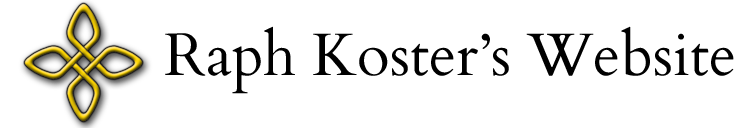

How did you rip them? What quality?
Just 192k MP3s. I didn’t do the whole FLAC thing.
I remember reading about a hardware LP-to-CD burner somewhere… Cassettes are another story, but those are easy enough to convert to a digital format.
[…] Comments […]
Ion USB Turntable
http://www.amazon.com/gp/product/B000BUEMOO/ref=nosim/104-0638098-2976723?n=172282
The reviews seem to be mixed — is it any good? I’ve looked at things like this before, but they seem to cost $3000. The price gap worries me.
In theory I could get a decent turntable and run through my home recording setup, but it’s a pain in the ass.
I also found this for cassettes: PlusDeck 2c, which has a few glowing reviews, and even automatically finds the silences between tracks and splits up the file into individual MP3s.
I believe a promoter friend of mine here in Sacramento has one of those, he seems to like it a lot. Hes in the middle of converting his entire CD and LP collection, I believe he said hes got 78 days of music (based upon the timer in Itunes) something around 10k CD’s….not sure how many LP’s…
PS: Nice turn table, nice price too hehe…
I’ve hooked up a tape player to my Mackie, and hooked that to my computer, and used Audacity to record, edit, and debuzz some irreplacable tapes, but MAN is that time and labor intensive.
I purchased a “ART USB phono plus” several weeks back, and so far have been very happy with it.
It is an external A/D converter which connects to a PC via a USB cable. A very solid and noise-free piece of hardware.
To date, I’ve only converted tapes . . . specifically, audio books.
It comes with a freeware audio editor called “Audacity” that, so far, has done everything I need. It is light-weight enough to run in the background while I surf.
One appreciated feature: A speed convertor. One of my audio book tapes had stretched so that things were slowed down and down-shifted in frequency. The speed convertor let me choose a percentage to gear things up, with the opportunity to sample a few seconds. I was easily able to determine that a 8% speed-up was correct.
The next challenge will be hooking up my ancient-but-functional portable stereo turntable. I plan on capturing whole sides, then chopping the resulting file up into tracks. (For all I know there might be a automatic feature to do that, but I haven’t really explored Audacity thoroughly yet.)
Because of my audio recording, I already have RCA jacks and line-level inputs into my PC. I also already have audio software to let me de-hiss and all that stuff. So I don’t need a converter.
I might need a new turntable, however. 🙂
I’d recommend using Lame V0/APX setting. It’s pretty much the highest quality/lowest space consumption you can do.
Sorry for the late reply, Raph … hope you read this. If you’re conveniently equipped to pipe a standard turntable into a breakout box or some other audio interface for your PC, then I recommend that over the Ion. I have a sweet turntable from like 1985 or so that I kept in sterling condition, but the cartridge croaked and I can’t find replacements. So I got the Ion as a (relatively) inexpensive quick fix to “digitize” my vinyl collection. The quality is perfectly fine unless you’re listening on high-end monitors or headphones, and then there’s noticeable … digi-pops for lack of a better term. But through my pc speakers, or ipod phones the sound is plenty fine.
Like I said — a cheap stop-gap. In other words, you get what you pay for.