New laptop: a tablet PC
So I settled on a new laptop, and I got the Toshiba M400 convertible Tablet PC. I’ve been wanting a Tablet PC ever since Mark Terrano and Mike Steele showed me theirs, since I frequently design and think while sketching. They both have Motion Computing’s slate models, but I wanted something with a better keyboard since I do a lot of typing on the road, and with an optical drive.
I got a custom build: the 1400×1050 screen, built in DVD/CD-RW, a gig of RAM, and a 100 gig hard drive. It’s still fairly light even with the DVD drive in it, but it’s a lot bigger overall than the VAIO I had. Toshiba is selling a pre-built version, the M405, at a significant discount at retail only, but once you factor in the free 2 day shipping and adjusting configs, the prices came out pretty close. This is with the new Intel dual core processor — I didn’t splurge too much on the speed, though. Alas, there’s no options for a more robust video card.
So far, I am really enjoying the tablet side. The handwriting recognition out of the box was rather amazing. I have had basically no problems, and adding GeckoTIP let me use the Input Panel in Firefox. The monitor conversion is pretty easy, and the hinge (something I was concerned about) seems very sturdy. There’s buttons to change between landscape and portrait mode, and the autodetect is fast.
Among the extras I tossed on the notebook are a tablet version of Hexic, Ink Art which is the updated version of Art Rage, and the Composition tool which lets you write music notation in ink. All of these are free in one Pack or another from Microsoft. I also added MS Reader, since lately I’ve been reading eBooks on my phone from the Baen Free Library. And, of course, Office and Firefox. I’m trying out Allway Sync to keep the notebook and the desktop coordinated — we’ll see.
The keyboard is sturdy and much more tactile than the one on my VAIO TR3A. Some of the amenities, like an actual volume dial instead of Fn-keystrokes, and a button for presentation mode, are really handy. I’m able to use my iGo Juice to power it (using tip number 6) — after spending some time on the phone with a CS rep from iGo. Some complain that the laptop is kind of loud, but mine isn’t noticeable except when running a CD in the drive.
I did find one annoyance: applications built in Blitz3d, and in fact, trying to compile in Blitz3d, don’t work out of the box. You have to go into the Properties window for the app, choose the Compatibility tab, and check “Turn off advanced text services for this app.” I hope that Blitz can fix this in an update sometime; their BlitzMax dev environment (which I use more these days) works just fine.
I have yet to succeed at getting the Bluetooth up and running. It also has a fingerprint reader for logging in — I haven’t set that up either. It comes with way way too much crap pre-installed and running at boot — everything from something called Mic Effect that supposedly helps when recording using the laptop
s built-in mic, to a really creative Wi-Fi and Bluetooth floating control that actually shows little glowy dots on a radar, with labels. Lastly, and most annoying — there’s no OEM disc for Windows. You have to burn it yourself, and since it’s actually ghosting a hidden partition with the installs for every piece of bundled software, it’ll take up 12 CDs or something. I haven’t yet begun the drudgery.
All in all, I am pretty happy with it. The case I got for it is roomy, and although it’s a lot bulkier than the VAIO’s case, I’ll actually now have room for the books and cables I lug around. In the past, I’ve occasionally needed to switch to a roomier bag even with the VAIO, and now I don’t think I will need to. Between this & the PocketPC, I feel all ubergeeky again.
15 Responses to “New laptop: a tablet PC”
Sorry, the comment form is closed at this time.
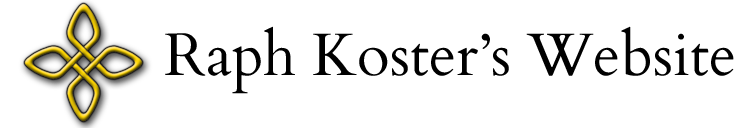

Source:raphkoster.com
Usually you can request the CDs/DVD for install. They usually have to provide them, though, they ask for money for shipping and handling.
Good luck with the Tablet, I too always wanted one, but I’m a Mac user now and there isn’t one for us yet.
My better half got a tablet PC recently as well from Toshiba. Pretty much the same specs as what Raph mentions above. Not a bad price, either.
She got it because she does digital art. Her desktop stopped working, and we worked out the prices of getting a new desktop vs. a tablet PC. It’s worked pretty well for her overall. The biggest problem is that Paint Shop Pro doesn’t recognize the pressure sensitivity for some reason. Might be that we have to upgrade. Also, some programs don’t work properly if you start them in laptop mode then flip the screen around to tablet mode.
But, it’s a really nice piece of machinery. I was happy with the company’s Toshiba laptop I had, and the new tablet PC shows that it wasn’t just a fluke. 🙂 Service for the computer was also fast and easy.
You use… Blitz3D? I’ve assumed for several years (without ever verifying my assumption) that Blitz3D was “yet another Klik & Play“. For what do you use Blitz3D? Prototyping?
Ever heard of Cosmos Creator? One of the developers teaches a course on "game design" (i.e., how to use Cosmos Creator) at Palomar College using Cosmos Creator. She demonstrated the power of the software by quickly creating a rolling desert plain (plane) and an interactive alien that could be moved around with WASD. Impressive, but I dropped the course because I was more interested at the time in learning real game design, and not how to use software of which I’ve never heard. Her handle is "RadishArtist" in the Right Hemisphere Forum.
Blitz is a really good prototyping language (or rather, set of languages) for games. BMax, for example, is an object-oriented language with support for OpenGL and DirectX, built-in libraries for game things like input, sprites, and collisions, and it’s cross-platform on Mac and Linux as well as Windows. Blitz isn’t a toy or a limited toolset — it compiles to speeds comparable to C++, and is a real language.
As for what I use it for — I’ve used it for prototyping game systems, and upon occasion for coding up whole games on the weekends, for fun.
So, Raph, any chance of hosting or mirroring some of your personal creations for public recreation? 🙂
I bought the toshiba satellite (R-10, I believe) around Christmas, and can’t imagine living without it. It’s a incredibly useful day-to-day being a student. Using it in tandem with MS One Note in particular has done a lot to speed up note taking and organizing info. The screen clipping feature is a god send (Really easy to grab the best quotes each day from the blogs I’ve read, for example). Who really needs paper anymore, honestly?
Also, thanks for the synchronization software recommendation. I’ve been looking for a decent program to do that easily. I’ll be checking it out shortly 🙂 Keep us updated on how that tablet is working out for you.
I got the Techra M4 last October, and I have been loving it to death. I use it mostly for art stuff. I got the second bay battery and I’ve undervolted the CPU enough that I get about 6 hours of battery life with simple tasks and up to 3.5 hours doing heavy duty stuff like 3d games.
The hinge for the monitor isn’t as sturdy over the long haul as I’d really like, I’m not keen on the way dust gets between the screen guard and the screen — but I otherwise have no complaints. It’s a real workhorse of a laptop.
[…] Comments […]
Love the Toshiba M200/400’s, although in my experience Toshiba could tighten up their factory installs a bit. We usually reinstall Windows on all our new machines, but many of the Toshiba’s we would have to anyway.
Torque is great for such things also. I have found it easer to use than blitz (from an art standpoint). The community is one of the best I have ever seen.
I’ve got the same M400 as you. Its one of the MS staples.
I was going to recommend ArtRage but you beat me to it.
If it’s of interest, Toshiba offers a DVD Burner drive as an upgrade
I recommend getting the second battery for the drive bay when travelling or at tradeshows/events. Makes it a little heavier but the long life is worth it.
I’ve run into the Blitz3D issue, beleive it or not in commercial games. There are a few casual titles shipping that are built on it. There’s a hack you can do to switch off the same setting via a registry key, but that’s an interim solution until Blitz fixes their framework. If you have a contact there, I’d be interested in speaking with them.
After 10+ years with thinkpads, I’m really liking the toshiba.
One downside – the mic array is a power sucker. Which wouldn’t be bad, except it eats so much CPU with whatever fancy DSP’ing they are doing, that the CPU fan rockets up to ultra-loud volume WHEN YOU ARE RECORDING!!! Blech.
I probably need to get Photoshop onto this thing anyway — I’m pretty comfy in CS, and ArtRage is nifty but still feels mostly like a creative tool, not like a workhorse.
I have seen the C code for the registry hack for Blitz3d out there. The newer Blitz frameworks (such as BlitzMax) work fine out of the box; I ought to just port everything over, since BlitzMax is crossplatform anyhow, and can do some extra graphical pretties on 2d games.
I absolutely believe that you see commercial games made in Blitz… there’s a pile of them out there on many of the portals. It’s really not a toy language, it’s the real deal.
I can’t see any use for the mic array…. if I am going to record something, I am going to want a real mic anyhow.
I may take your advice on the battery… long life is definitely worth it, but it does mean lugging the dvd drive around in the carrying case. 😛
I didn’t bother with the DVD burner because I have never once needed to burn a DVD — I rarely need to burn CDs! Until now, of course, when I need to build the damn recovery disk set, and it’s going to eat 13 discs. Or three DVDs. 😛
Now, that’s very interesting. Music notation is one of the few things I still do faster by hand than I can with keyboard/mouse.
Other things would be sketching and diagramming. Does anyone actually have good software that can convert hand-sketched diagrams into something cleaner and vector-based? I seriously hate every piece of diagramming software I have ever used. It’s one of those things where I’ve always been tempted to roll my own, because I’m so sick of fighting with everyone else’s godawful interface.
There is something from Corel called Grafigo that supposedly does just that. I haven’t tried it yet though.