Yiynova MSP19U: A Cintiq alternative
I’ve always wanted a Wacom Cintiq: a tablet monitor, where you can draw directly on the glass screen at your desktop. I would enter the raffles at every GDC, hoping. I have used Tablet PCs for years now, but of course, that also means working on a laptop, which isn’t the same as having desktop power. (I just recently picked up a new one of those — see my last two posts for that experience).
As I was doing the new color versions of the cartoons for the revised edition of Theory of Fun without a tablet PC, I was borrowing my daughter’s Bamboo tablet and trying to adjust. I ran across mention of a new Cintiq competitor out of China. I was pointed at it by just a few reviews out there on the Net: Ray Frenden’s and PC Weenies.
For those who don’t know, a big part of the reason why Wacom is king is that they have a technological lead that is hard to surpass. Their digitizers have better pressure sensitivity, tilt support, and much more. Competitors typically struggle to keep up with the basics, like “tracking the pen as you move it across the screen.” You get jitters, lines hopping about randomly, etc.
Well, the good news is that the Yiynova MSP19U Tablet Monitor, while not matching the Cintiq feature for feature, is totally worth the price: a fraction of that of a large Cintiq. I’ve had it for a week now, and I like it a lot.

The rear view. You can see the power cord and the (thicker) dual USB/VGA cord. Also notice, it has a VGA jack for connecting a mirror monitor. The pen clip is supposed to go on the left side.
The bad news? They are hard to come by! Apparently there is a limited supply flowing in from China. There’s one US reseller, The Panda City. They post availability updates there pretty regularly. Amazon is the only way to get one, far as I know, as they sell out within hours. Believe it or not, before the holidays they were actually even cheaper.
What do you get?
- 2048 levels of pressure sensitivity, which matches the Wacom.
- Excellent pen tracking — better, in fact, than the Wacom digitizer in my Samsung ATIV Smart PC Pro tablet PC
, which gets flaky near the edges of the screen
- Extra nibs for the pen.
- A decent screen — you’ll want to color-calibrate it a bit, but it’s bright.
- Adjustable angle from near-vertical 85 degrees, down to around 14 degrees.
- It connects with a (rather short) dual USB and VGA cable. I used a generic USB extender for that cable, and my video card is actually a Sapphire with 3 outs none of which were VGA, so I am running it through a DVI adapter.
- It does have a power brick as well.
- There’s VGA out on the back. I haven’t actually tried this yet… after all, I am already running three monitors!
- And this is worth calling out: great support people, by email or phone. My unit was missing the little pen clip to hang the pen on the back, and they are already shipping one out for me. There are stories all over the Net about their helpful support.
What it doesn’t have
- There are no buttons on the bezel. This makes me sad. Tapping icons in Photoshop with the pen works OK at this size (unlike with my tablet PC) but reaching for the keyboard shortcuts while at the monitor does give me an arm ache after multiple hours. I may experiment with an AutoHotKey script to make larger buttons on the side of the screen.
- There’s no support for pen tilt. I’ve never had pen tilt on a tablet anyway, so I don’t miss it.
- There’s no eraser on the back of the pen. I rarely used it on the Wacom pens that had it, so I don’t mind.
- It’s only 1440×900. This is noticeably lower resolution than the other large monitors I have on my desk. (I’m now running a triple monitor setup, with the Yiynova). And it’s a TFT, not IPS.
- You can’t rotate the monitor on its stand, the way you can with a Cintiq (though it also weighs a fraction of what the 22HD does, so… tradeoffs).
- The vertical stand adjustment is on the back and in a bit of an awkward spot. Works fine, but you have to lift the tablet to vertical first, then pull the lever and let the stand fall away until it hits the desk. I am adjusting it from vertical to flat a lot, so it bugs me.
- The pen uses a battery. Wacom’s don’t. That said, the heft of the pen feels really nice in my hand, and estimated battery life for the pen is months. And it’s just a regular AAA.
- Awesome industrial design. It’s boxy, nothing objectionable, but certainly not super-modern looking.
- You cannot have the Wacom drivers installed at the same time as the Yiynova drivers.
- Less calibration options than Wacom drivers do.
- The TFT screen means that you do have color accuracy issues when off angle. On my unit, it’s pronounced when you are looking at a downwards angle, moderate when looking at an upwards angle, and minor when at side angles.
- The screen is glassy smooth — no “toothiness” to it. This is fine with me.
As you can see, many of the disadvantages relative to the Cintiq are things that I just don’t actually care about. You might, though, so bear them in mind.
The last generation of stuff out of Yiynova used Waltop digitizers, which simply aren’t competitive. Do not confuse this model with the MSP19. That’s the one with the old digitizer. There’s a reason it has a lower price. But the new ones with the U in the model name use UC Logic digitizers, and suddenly they are comparable to Wacom. And the price! Yiynova has two models right now that use the UC Logic, and here’s a table comparing the Wacom and Yiynova prices, sorted by display size and with the current Amazon price:
| Yiynova DP10U |
$399 | 10.1 in | 1024 x 600 |
| Wacom Cintiq 12WX |
$845 | 12.1 in | 1280 x 800 |
| Yiynova MSP19U |
$599 | 19 in | 1440 x 900 |
| Wacom Cintiq 22HD |
$1999 | 21.5 in | 1920 x 1080 |
| Wacom Cintiq 24HD |
$2499 | 24 in | 1920 x 1200 |
No contest if you’re on a budget. I am very much enjoying having mine, and the work is both better and faster with it than it was on the regular drawing tablet. If they ever do a higher resolution one, and/or one with buttons, I’ll definitely think about upgrading, too!
13 Responses to “Yiynova MSP19U: A Cintiq alternative”
Sorry, the comment form is closed at this time.
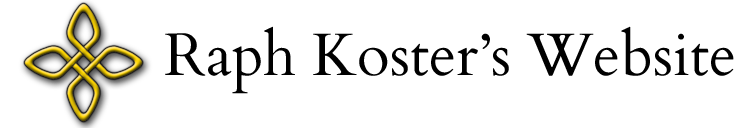



@raphkoster How do you paint on 1400×900? I keep wanting more, and zoom less.
Do you use ZBrush at all? I’m really curious how it works on the Win8 tablets.
Wow, you’re lucky to have found one! Also, nice job on the illustration.
I don’t.
But I have seen reports of it working with pressure sensitivity on the Smart PC Pro. It does NOT on any other Win8 tablets yet, until the Wintab driver issue is resolved.
http://forum.tabletpcreview.com/samsung/54600-ativ-smart-pc-pro-zbrush-photoshop.html
I would guess that either drivers or the 3d card would hold it back some on the panning issue described in the above thread.
Rob, they refresh almost every day, and there’s like a dozen or two for sale, and they are gone. But if you check at 3pm, odds are actually pretty decent. Shipping is slow — by truck from Ohio.
And thanks for the compliment… means a lot coming from you! 🙂
I’ve kind of been disconnected from all the art stuff I used to do, been really focused on the whole ‘writing career’ thing, but the old urge to Art is raring its head again.
I used to use a Lenovo X61t (and a Toshiba before that) — like you, I was in on the TabletPC gig for the art angle. I definitely got a lot of use out of it, but it was always such a *brick* to lug around, and the battery life very quickly turned terrible. It’d be really sweet to have something with an iPad form-factor that I could use ZBrush on — and it does all its display stuff through software, interestingly enough, so Intel’s integrated graphics are just fine.
I wonder if it’s possible to install Win7 on it. 🙂
Warren Schultz liked this on Facebook.
It is, I believe. Check the tabletpcreview forums…
Bud Coy liked this on Facebook.
It looks like it has an identical pen to the MonoPrice drawing tablets, and might even be the same digitizer. The monoprice drawing tablets are also super-cheap compared to Wacom’s stuff. I think I paid around $90 for my 12×9 tablet. Not quite the same as being able to draw right on the screen, but definitely better than nothing. Now if only I could do something about my terrible art skills… 😛
Yes, they are both the UC Logic digitizer, I believe.
[…] Raph review : https://www.raphkoster.com/2013/03/22/yiynova-msp19u-a-cintiq-alternative/ […]